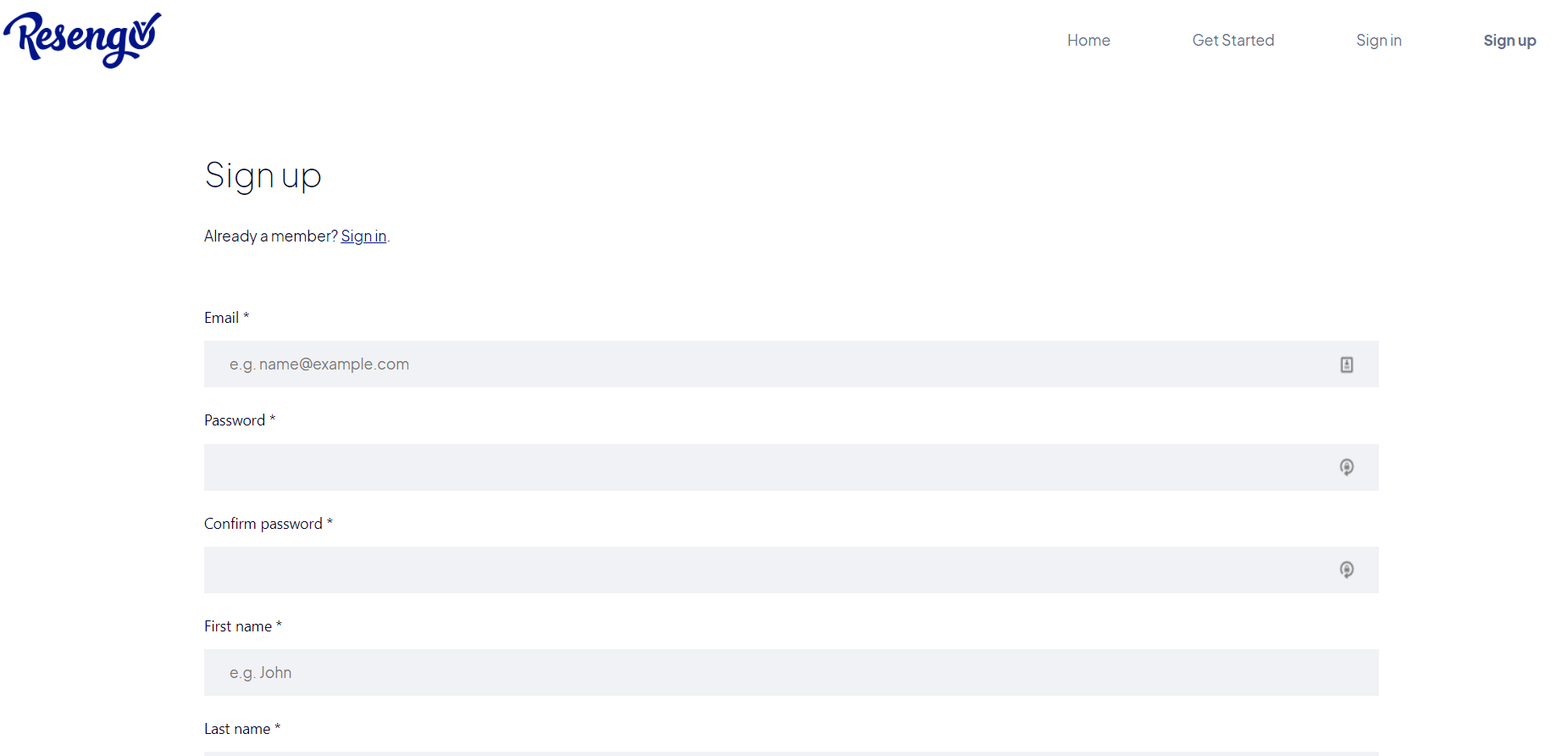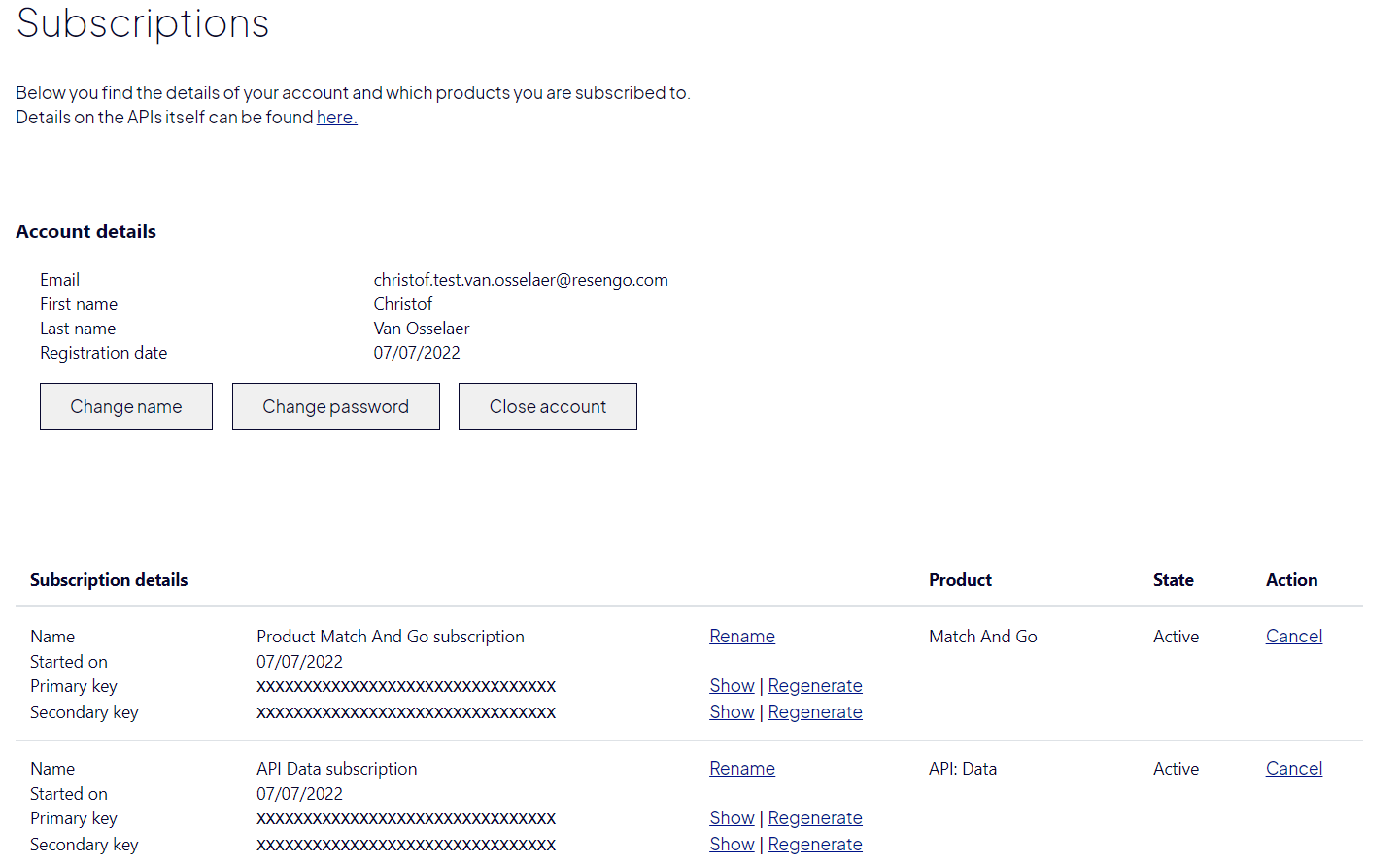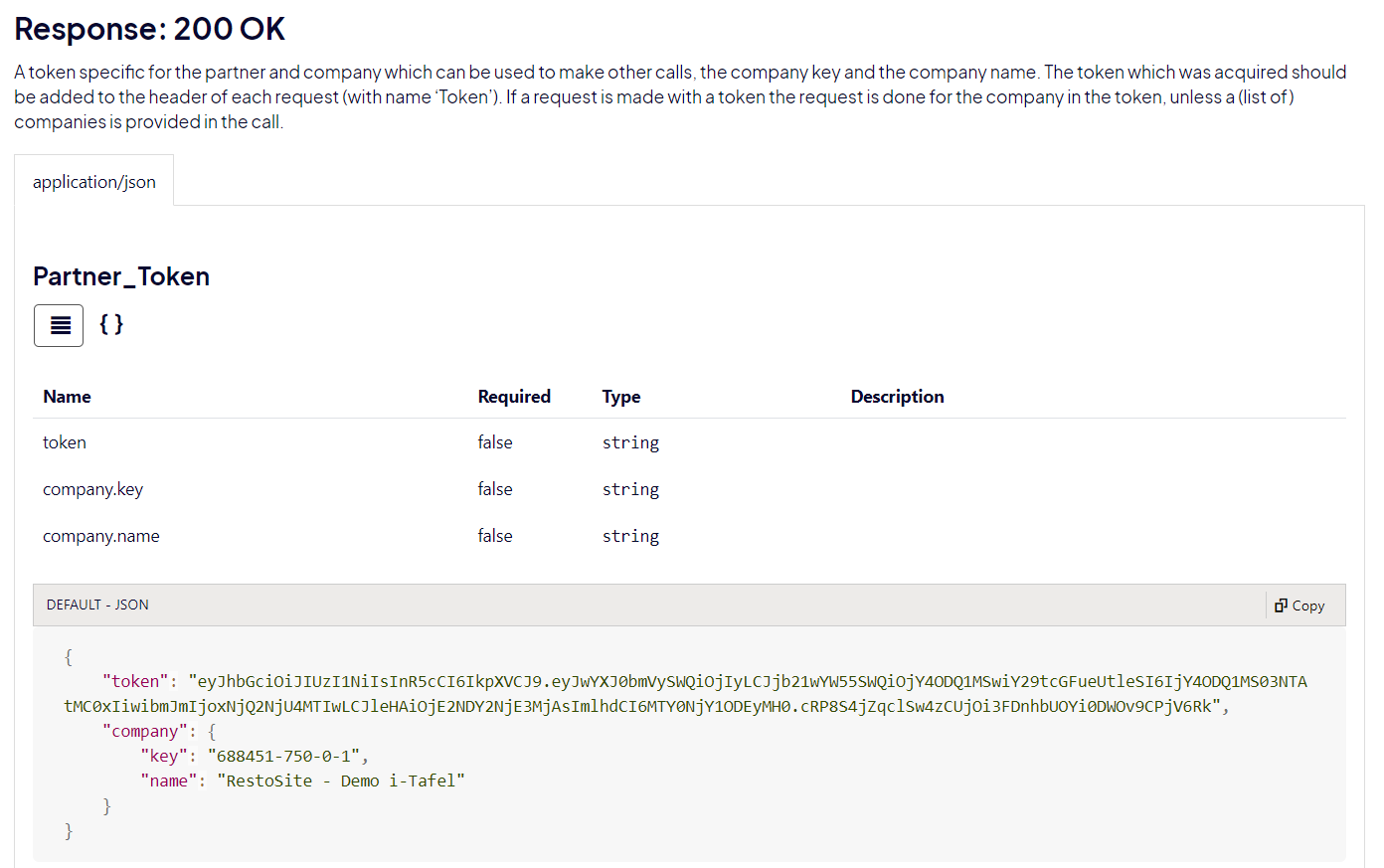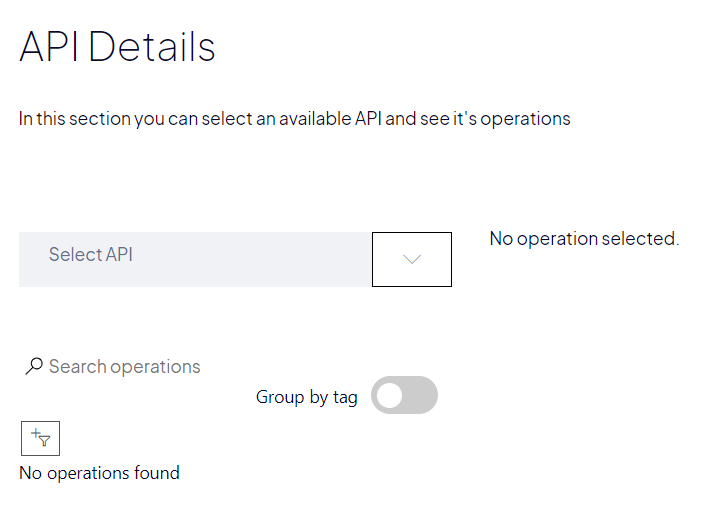How to get started?
In this section you will learn how to get enrolled into our Partner API community and integrate with our Products.
Step 1. Create a Partner account
It is mandatory for every Partner to have an account created through this portal.
You can create your account through the Sign-Up form and by following the instructions received by email.
Please use "Partner" as First name, your Company's name as Last name.
F.ex. "Partner Insomniac" would be the full name
Step 2. Subscribe to a Resengo Product
When you have an active Account, you can subscribe to any Product (and their enclosed APIs) you require.
You can do this by searching the available Products on the Homepage and selecting the desired Product.
Once you've opened the product details, a Subscription Form should be available.
Please provide a meaningful name for your Subscription Key
Resengo team will need to review your request
You will receive a confirmation email with further details once approved
You can have maximum 1 Subscription per product.
Step 3. Verify your Subscription
You can view your all your subscriptions and their respective status in the Subscription overview.
Each REST request, requires the ‘subscription-key’ to be send as an header.
A request can be routed to the different environment using an 'environment' http-header.
Set the value to “dev” or “acc” to link to the accordable environment, by default "prd" will be used
Step 4. Retrieve a Token for Company Specific requests
For company specific requests a Company Token is required.
The token defines your access right for the Company, which can differ from another Company
It can be retrieved by using the /partner/{companyKey} endpoint
The parameter 'companyKey' should be retrieved from the Connect/Companies endpoint
Step 5. Contact Resengo for a Demo account
Resengo is happy to help you learn the value of our API endpoints through the use of a demo account on our platform. This will allow you to create reservations, lastminutes, ... and see the data flow E2E.
Contact us at partners@resengo.com
Please find more technical details on the following page of how our APIs can be used.